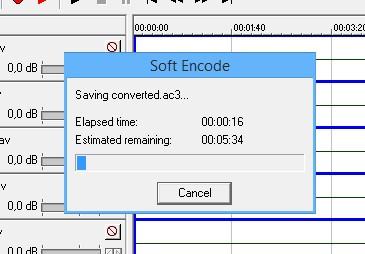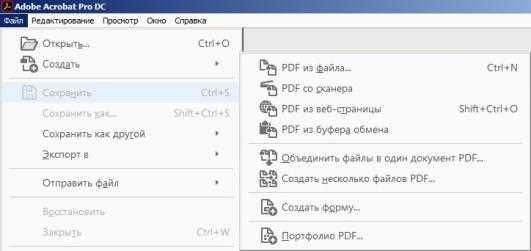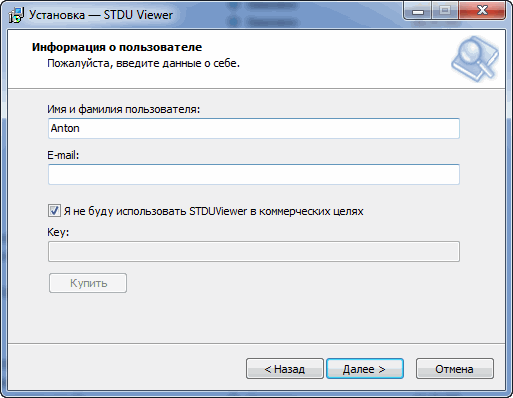FAQ DTSX
Содержание:
Шаг 2. Разборка DTS файла на WAV-файлы
Звуковой файл в формате DTS представляет собой закодированный в один файл многоканальный (5.1) звук. Т.е. физически – 6 монофонических WAV файлов. Для работы следует DTS распаковать. Для этого существует несколько программ:
- ;
- BeSweet;
- , используемая программой MKV2AC3
- и т.д.
Рассмотрим подробнее последний из них, так как он не требует дополнительных компонентов. Скачиваем и устанавливаем утилиту. После запуска загружаем в него DTS-файл, в окне «Output» выставляем «6 моно файлов», как на картинке.
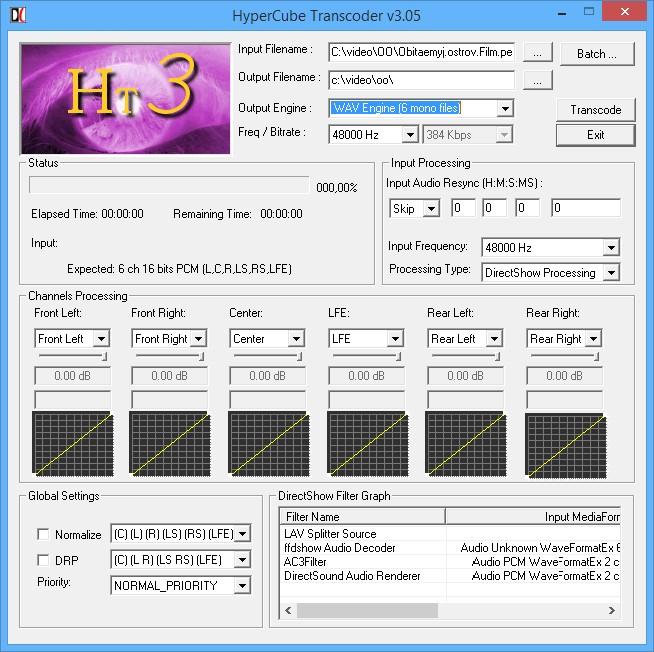
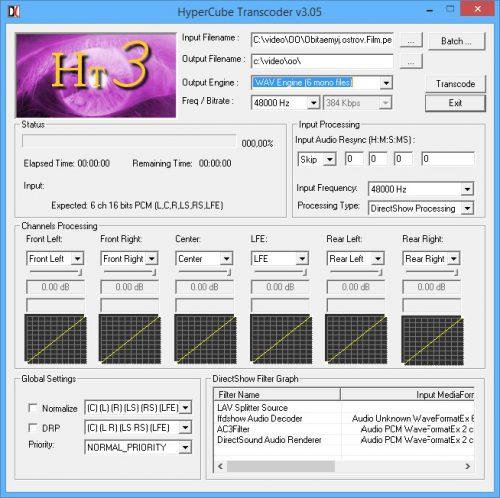
Кликаем «Transcode» и ждем завершения процесса. В итоге в нашей папке получаем 6 файлов, соответствующих нашей 5.1-канальной дорожке.
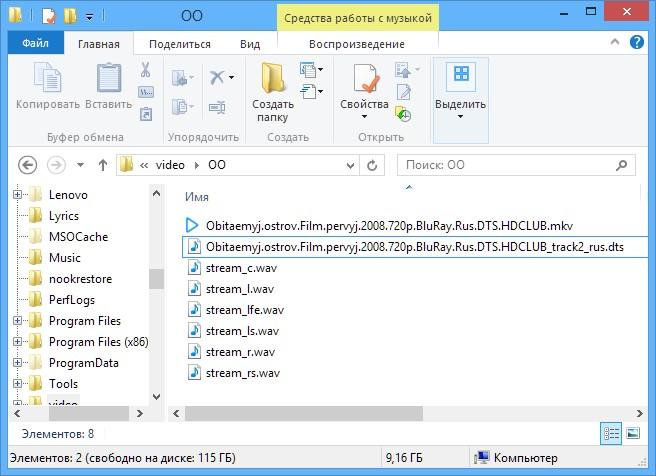
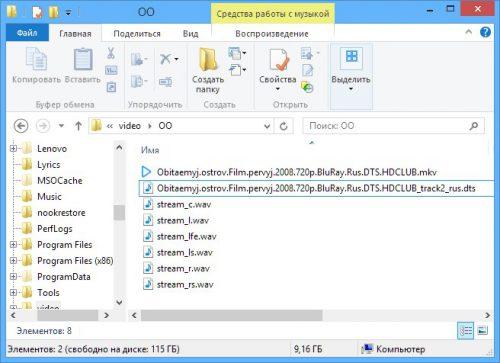
Данные файлы имеют индексы, соответствующие маркировке каналов:
- L – левый канал;
- R – правый канал;
- C – центральный канал;
- LS – левый тыловой;
- RS – правый тыловой;
- LFE – сабвуфер.
Типы файлов DTS
Ассоциация основного файла DTS
.DTS
| Формат файла: | .dts |
| Тип файла: | DTS Encoded Audio File |
Аудио файл, сохраненный в Digital Theater Systems, формат (DTS). Формат DTS является многоканальным цифровым форматом объемного звучания. Это экономит пять треков аудиоданных, используемых для объемного звука; каналы включают в себя центр, левый передний, правый передний, левый задний и правый задний.
| Создатель: | CyberLink |
| Категория файла: | Аудио файлы |
| Ключ реестра: | HKEY_CLASSES_ROOT\.dts |
Программные обеспечения, открывающие DTS Encoded Audio File:
CyberLink PowerDVD, разработчик — CyberLink
Совместимый с:
| Windows |
Apple iTunes, разработчик — Apple
Совместимый с:
| Windows |
| Mac | |
| iOS |
| Linux |
Ассоциации других файлов DTS
.DTS
| Формат файла: | .dts |
| Тип файла: | Data Transformation Services File |
Файл DTS связан с Microsoft SQL Server, набор реляционных баз данных приложений и инструментов, используемых для создания, организации и управления базами данных SQL. Файл DTS используется для преобразования данных.
| Создатель: | Microsoft Corporation |
| Категория файла: | Веб-файлф |
Программы, открывающие файлы Data Transformation Services File :
Microsoft SQL Server, разработчик — Microsoft Corporation
Совместимый с:
| Windows |
.DTS
| Формат файла: | .dts |
| Тип файла: | Linux Device Tree Source |
Структура данных формат, используемый для описания аппаратных средств. Формат DTS могут быть преобразованы в формат DTB (Устройство Дерево Blob), который используется ядро Linux, по устройству Tree компилятором.
| Создатель: | Sublime HQ Pty Ltd |
| Категория файла: | Файлы разработчика |
Программы, открывающие файлы Linux Device Tree Source :
Notepad++, разработчик — Don Ho
Совместимый с:
| Windows |
| Mac |
| Linux |
Sublime Text, разработчик — Sublime HQ Pty Ltd
Совместимый с:
| Windows |
| Mac |
| Linux |
Atom, разработчик — GitHub, Inc.
Совместимый с:
| Windows |
| Mac |
| Linux |
Features
DTS-HD Master Audio is a lossless compression codec containing a lossy DTS Digital core, thus allowing for bit-to-bit representation of the original movie’s master soundtrack. DTS-HD Master Audio supports variable bit rates up to 24.5 Mbit/s. The format supports a maximum of 192 kHz sampling frequency and 24-bit depth samples from 2 to 5.1 channels, and 96 kHz/24bit resolution up to 7.1 channels. DTS-HD Master Audio is capable of virtually any number of discrete channels but is limited by storage media.
As a 3D audio delivery format, a DTS:X encoded DTS-HD Master Audio stream is able to contain up to 7.1 channels as well as nine objects and its associated metadata at 96 kHz/24 bit.
Combined lossless/lossy compression
When played back on devices which do not support the Master Audio or extension, it degrades to a «core» track which is lossy.
According to the DTS-HD White Paper, DTS-HD Master Audio contains 2 data streams: the original DTS core stream and the additional «residual» stream which contains the «difference» between the original signal and the lossy compression DTS core stream. The audio signal is split into two paths at the input to the encoder. One path goes to the core encoder for backwards compatibility and is then decoded. The other path compares the original audio to the decoded core signal and generates residuals, which are data over and above what the core contains that is needed to restore the original audio as bit-for-bit identical to the original. The residual data is then encoded by a lossless encoder and packed together with the core. The decoding process is simply the reverse.
Резюме файла DTS
У нас есть шесть существующие программные обеспечения, связанные с файлами DTS (как правило это программное обеспечение от CyberLink, известное как CyberLink PowerDVD), и их можно отнести к категории основных типов файлов три. Традиционно эти файлы имеют формат DTS Encoded Audio File .
Расширение файла DTS указано преимущественно в категории Audio Files. В менее распространенных приложениях они также могут быть Web Files или Developer Files.
Расширение файла DTS поддерживается Windows, Mac и iOS. Данные типы файлов можно найти в основном на настольных компьютерах и некоторых мобильных устройствах.
Рейтинг популярности файлов DTS составляет «Низкий», что означает, что данные файлы встречаются редко.
Comparison with other formats
DTS and Dolby Digital (AC-3), DTS’s chief competitor in the cinema theatre and home theatre markets, are often compared because of their similarity in product goals, though Dolby believed that the surround channels should be diffused[clarification needed] and DTS said they should be directional.[citation needed] In theatrical installations, AC-3 audio is placed between sprocket holes on the 35 mm film itself, leaving the audio content susceptible to physical damage from film wear and mishandling. DTS audio is stored on a separate set of CD-ROM media, with greater storage capacity that affords the potential to deliver better audio fidelity and is not subject to the usual wear and damage suffered by the film print during the normal course of the movie’s theatrical screening. Disregarding the separate CD-ROM assembly as a potential point of failure, the DTS audiopath is comparatively impervious to film degradation, unless the film-printed timecode is completely destroyed.
In the consumer (home theater) market, AC-3 and DTS are close in terms of audio performance. When the DTS audio track is encoded at its highest legal bitrate (1509.75 kbit/s), technical experts rank DTS as perceptually transparent for most audio program material (i.e., indistinguishable to the uncoded source in a double blind test).[citation needed] Dolby claims its competing AC-3 codec achieves similar transparency at its highest coded bitrate (640 kbit/s). However, in program material available to home consumers (DVD, broadcast, and subscription digital TV), neither AC-3 nor DTS typically run at their highest allowed bitrate. DVD and broadcast (ATSC) HDTV cap AC-3 bitrate at 448 kbit/s. But even at that rate, consumer audio gear already enjoys better audio performance than theatrical (35 mm movie) installations, which are limited to even lower bitrates. When DTS audio was introduced to the DVD specification, a few studios authored DTS tracks on some DVDs at the full bitrate (1509.75 kbit/s). Most later DVD titles that offered DTS tracks were encoded at 754.5 kbit/s (about half the rate of 1536kbps). At this reduced rate, DTS no longer retains audio transparency. This was done to make room for more audio tracks and content to reduce costs of spreading extra material on multiple discs.
AC-3 and DTS are sometimes judged by their encoded bitrates.[citation needed] Dolby Digital 5.1 can compress the same data to less, taking up minimal space. Conversely, DTS proponents claim that the extra bits give higher fidelity and more dynamic range, providing a richer and more lifelike sound. But no conclusion can be drawn from their respective bitrates, as each codec relies on different coding tools and syntax to compress audio.
Features
DTS-HD Master Audio is a lossless compression codec containing a lossy DTS Digital core, thus allowing for bit-to-bit representation of the original movie’s master soundtrack. DTS-HD Master Audio supports variable bit rates up to 24.5 Mbit/s. The format supports a maximum of 192 kHz sampling frequency and 24-bit depth samples from 2 to 5.1 channels, and 96 kHz/24bit resolution up to 7.1 channels. DTS-HD Master Audio is capable of virtually any number of discrete channels but is limited by storage media.
As a 3D audio delivery format, a DTS:X encoded DTS-HD Master Audio stream is able to contain up to 7.1 channels as well as nine objects and its associated metadata at 96 kHz/24 bit.
Combined lossless/lossy compression
When played back on devices which do not support the Master Audio or extension, it degrades to a «core» track which is .
According to the DTS-HD White Paper, DTS-HD Master Audio contains 2 data streams: the original DTS core stream and the additional «residual» stream which contains the «difference» between the original signal and the lossy compression DTS core stream. The audio signal is split into two paths at the input to the encoder. One path goes to the core encoder for backwards compatibility and is then decoded. The other path compares the original audio to the decoded core signal and generates residuals, which are data over and above what the core contains that is needed to restore the original audio as bit-for-bit identical to the original. The residual data is then encoded by a lossless encoder and packed together with the core. The decoding process is simply the reverse.
DTS audio codec
On the consumer level, DTS is the oft-used shorthand for the DTS Coherent Acoustics (DCA) codec, transportable through S/PDIF and part of the LaserDisc, DVD, and Blu-ray specifications. This system is the consumer version of the DTS standard, using a similar codec without needing separate DTS CD-ROM media. Like standard CD players, DVD and Blu-ray Disc players cannot decode audio from DTS audio CDs.
Both music and movie DVDs allow delivery of DTS audio signal, but DTS was not part of the original DVD specification, so early DVD players do not recognize DTS audio tracks at all. The DVD specification was revised[] to allow optional inclusion of DTS audio tracks. The DVD title must carry one or more primary audio tracks in AC-3 or LPCM format (in Europe, MPEG-1 Audio Layer II is also an allowed primary track format). The DTS audio track, if present, can be selected by the user. Subsequent DVD players now decode DTS natively or pass it through to an external decoder. Nearly all standalone receivers and many integrated DVD player/receivers can decode DTS.
A small number of Laserdiscs carry DTS soundtracks. The NTSC Laserdisc format allows for either analog audio only or both analog and digital audio tracks. Laserdiscs encoded with DTS sound replace the LPCM digital audio track with the DTS soundtrack. This soundtrack is output via digital coaxial or optical audio outputs and requires an external decoder to process the bitstream.
For PC playback, many software players support the decoding of DTS. The VideoLAN project has created a decoding module for DTS called libdca (formerly libdts), which is the first open source implementation of DTS.
Sony’s PlayStation 3 and Microsoft’s Xbox 360 are capable of DTS decoding and output via TOSLINK or HDMI as LPCM. However, HDMI output on the Xbox 360 is only found on the «Elite» model and newer models available since mid-2007, with the release of the Falcon motherboard revision. Also, the Xbox 360 cannot decode DTS from DTS audio CDs. PlayStation 3 consoles can bitstream DTS over HDMI, but cannot decode audio from DTS audio CDs. The newer «slim» models are able to bitstream DTS-HD MA as well, but also cannot decode audio from DTS CDs.
DTS demo trailers HD Variants and Categories
In its most common and basic version, the DTS system consists in 6 channels similar to Dolby Digital, 5 primary and one for lesser frequency (bass or low), but since its introduction divers derivate formats have appeared.
We can as well find the DTS ES (Extender Surround) which adds another channel to the DTS 6. At the same time, this channel has DTS ES MATRIX (where the additional channel interpolates with the main ones) and DTS ES DISCRETE (a seventh independent channel), both its variants.
The appearance of High Definition Video and the Blu-Ray and DVD HD format made an extension of the original DTS format necessary and possible, giving placement to the DTS-HD High Resolution Audio and the DTS-HD Master Audio. It’s about a sound format without loss that supports a higher bit-rate.
Other variants of the DTS include the DTS Headphone:X and the DTS Surround Sensation, special for stereo headphones. Also we find in the DTS demo trailers HD section, the DTS Connect, DTS Interactive and DTS Neo: PC, that have as objective the re-codification of any stereo format to emule a 7.1 surround sound.
DTS: The Ultimate Digital Sound Experience
Ever since the phonograph’s invention, the relationship between man with the recording and playing of sounds has been in constant evolution. The search for getting better and better fidelity and volume in the recorded sound has had as consequence the frequent introduction of new technologies. Nevertheless, it’s been since last century and until today (the digital era of audio recordings) that recording technology and sound playing have had the most dramatic and frequent series of changes in history. As a proof we witnessed upswing of the CD and its fall facing digital audio files like the mp3. Today we have left behind those days where we limited ourselves to choose between “mono” and “stereo” to walk to a new spectrum of audio coders and the astounding sound setups that we find either in public establishments or in our homes.
 Between these codifying systems we found the DTS and its series of multichannel technologies that have been there since their first appearance in the market. It was at the beginning of the 90s that DTS Inc. started working on its new audio format. The movie director Steven Spielberg was one of the first investors on DTS, because he felt that, up to the date, the DTS demo trailers HD audio format used in cinemas were obsolete, far from being optimum for their use on productions where the quality of the sound had a fundamental importance. In fact it was his production Jurassic Park the one that debuted with the DTS format in cinemas, and at home, with the Laser Disc format (yes, those optical discs that preceded the CD that were the size of a vinyl disc).
Between these codifying systems we found the DTS and its series of multichannel technologies that have been there since their first appearance in the market. It was at the beginning of the 90s that DTS Inc. started working on its new audio format. The movie director Steven Spielberg was one of the first investors on DTS, because he felt that, up to the date, the DTS demo trailers HD audio format used in cinemas were obsolete, far from being optimum for their use on productions where the quality of the sound had a fundamental importance. In fact it was his production Jurassic Park the one that debuted with the DTS format in cinemas, and at home, with the Laser Disc format (yes, those optical discs that preceded the CD that were the size of a vinyl disc).
Differences between DTS, Dolby Digital and other formats:
The fundamental difference that separates DTS from its similar is that its codification involves significantly less compression than the others. While Dolby Digital codifies with a 640 kbits/s bit-rate, DTS tracks can reach up to 1509,75 kbits/s. This results in a less audio loss. Nevertheless, these differences in the audio fidelity conservation are only perceived using the highest performance equipment; additionally one has to have a well trained ear. Other criticizes have labeled DTS of not being that efficient in its compression when the codifying comes. DTS and its defenders hold that those extra bits give a better fidelity to the sound, and a more dynamic range.

DTS Demonstrations. DTS Demos, DTS Test Videos:
To put the house equipment to the test on the diverse DTS formats that they should support, there are a few audio and video recordings that can be found as DTS demo trailers HD, CD, DVD, Blu-ray or clinking the DTS downloads section. These files, besides having spectacular visuals, contain audio tracks precisely codified so one can perceive fidelity at its best and the range that the testing equipments can offer.
Many of DTS demo trailers HD can be found on Youtube, but the limitations of that web page take the audio to a stereo format and leave them useless for that propose. Even if no one in this world agrees and some prefer to use more compact formats, the experience tells us that DTS, when minimizing the compression in its codification, can provide an unmatched sound fidelity, giving us the chance to take the maximum advantage of everything that every sound equipment of the highest performance have to offer, and you can test them on your own through the DTS MA 5.1 and the DTS MA 7.1.
Вы здесь
Главная Государственные услуги Сведения о государственных услугах (функциях)
Сведения о государственных услугах (функциях)
Для получения государственных услуг в электронном виде воспользуйтесь
Перечень государственных услуг (функций) Министерства юстиции Российской Федерации
В сфере деятельности некоммерческих организаций
- Предоставление информации о зарегистрированных некоммерческих организациях (на портале государственных услуг
- Государственная регистрация некоммерческих организаций (на портале государственных услуг для юридических лиц)
- Контроль за соответствием деятельности некоммерческих организаций их уставным целям и задачам, а также за соблюдением ими законодательства Российской Федерации (на портале государственных услуг для )
- Ведение государственного реестра казачьих обществ в Российской Федерации (на портале государственных услуг для )
- Внесение некоммерческих организаций, выполняющих функции иностранного агента, в реестр некоммерческих организаций, выполняющих функции иностранного агента
- Принятие решения о регистрации филиалов и представительств иностранных некоммерческих организаций (на портале государственных услуг для )
- Принятие решения о признании социально ориентированной некоммерческой организации исполнителем общественно полезных услуг
- Оценка качества оказания социально ориентированной некоммерческой организацией содействия в предоставлении бесплатной юридической помощи
В сфере антикоррупционной экспертизы
Аккредитация экспертов по проведению независимой антикоррупционной экспертизы нормативных правовых актов и проектов нормативных правовых актов (на портале государственных услуг для физических и юридических лиц)
В сфере адвокатуры, нотариата, ЗАГС
- Ведение реестра адвокатов иностранных государств, осуществляющих адвокатскую деятельность на территории Российской Федерации (на портале государственных услуг для физических и юридических лиц)
- Выдача выписки из реестра нотариусов и лиц, сдавших квалификационный экзамен (на портале государственных услуг )
- Контроль и надзор в сфере государственной регистрации актов гражданского состояния (на портале государственных услуг для )
В сфере международного сотрудничества
- Проставление апостиля на российских официальных документах (на портале государственных услуг )
- Удостоверение подлинности подписи нотариуса и оттиска его печати при легализации документов (на портале государственных услуг )
- Истребование личных документов с территории иностранного государства
26 июня 2019 года
Шаг 3. Сведение 6 моно WAV-дорожек в АС3-файл
Полученные шесть монофонических дорожек необходимо закодировать в АС3 файл. Для этой процедуры применяются утилиты:
- Sonic Foundry Soft Encode;
- Minnetonka Audio SurCode;
- Sony Soundforge;
Эти программы платные, но они дают наилучший результат, полностью совместимый с системой Dolby. Из бесплатных программ можно воспользоваться , но она работает в командной строке, поэтому потребуется дополнительная . Еще один недостаток Aften – этот конвертер работает с многоканальным WAV, поэтому потребуется еще одна дополнительная операция объединения моно WAV в один файл, выполняемая с помощью программы .
Наилучший результат получается в программе Sonic Foundry Soft Encode. Загружаем наши дорожки, соблюдая маркировку каналов, при необходимости кликая квадратик на схеме 5.1 аудио.
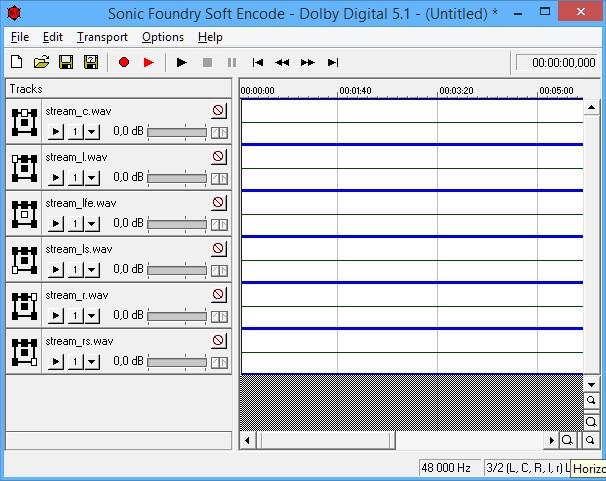
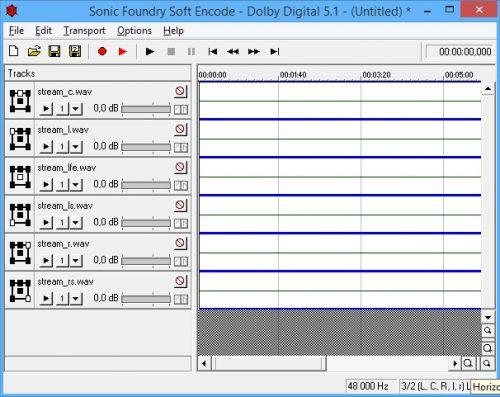
Для продвинутых пользователей в меню «Options» — «Encode settings» можно выставить дополнительные настройки: увеличить битрейт, нормализовать частоты и т.д.
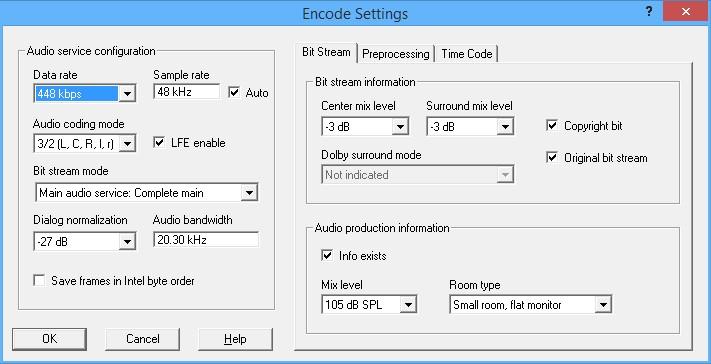
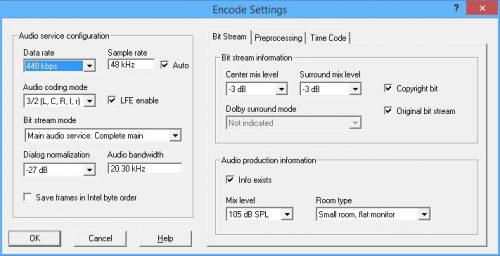
Кликаем иконку «Encode», выбираем имя для ас3-файла и папку для сохранения. Ждем завершения конвертации.