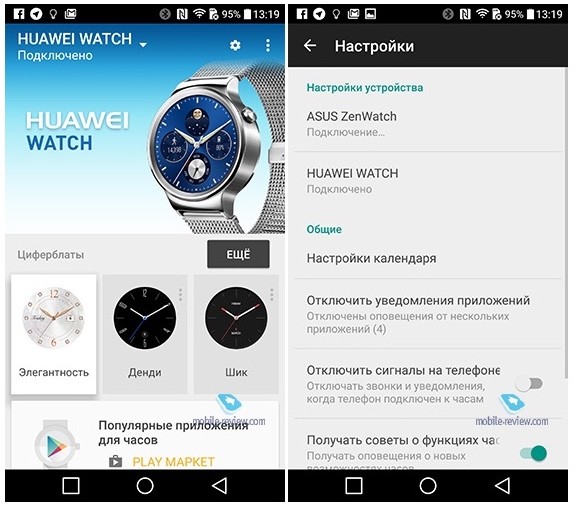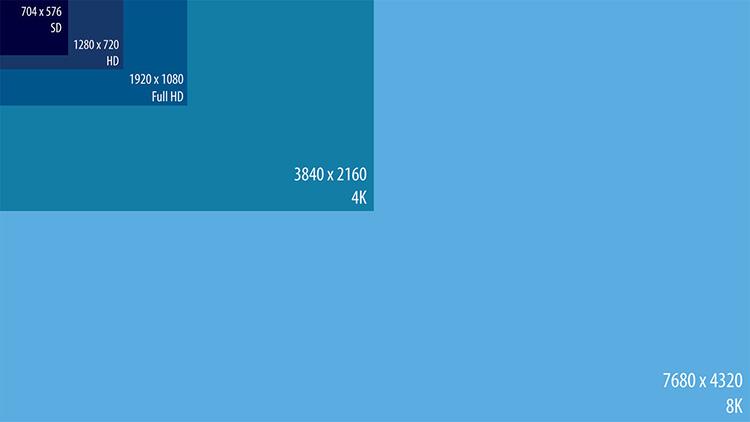Garmin Vivoactive 3. Обзор смарт-часов
Содержание:
Interface
- Easy-to-read interface
- Customizable face and widgets
The Vivoactive 3’s interface can at times feel ever-so-slightly laggy. But otherwise the experience is mostly seamless.
As well as the button on the side and the option to use the touchscreen, the Vivoactive 3 also has what the brand refers to as a ‘Side Swipe’ interface. What this means is you can run your fingertip down the side of the button and you’ll be able to swipe through the device’s menu without interacting with the screen itself.
At first we found this strange — and a bit pointless — but after a while it became more natural, especially because there are small grooves at the side and the watch vibrates as you move through each menu item, so it felt like getting subtle touch feedback as you use the interface.
You can customize how the interface looks through a store called Connect IQ. You can visit the store from within the Garmin app and choose from apps, including those about fitness or weather, as well as a range of different watch faces and widgets.
You can view a summary of how your day is going from within the device’s main menu.
The way you browse the store feels a little clumsy, it’s not as intuitive as the Garmin app itself, which we’ll get to below, but it’s easy enough to pick something to download.
Once you’ve downloaded a new app or watch face, you’ll need to go back into the Garmin app and add it into Activities & Apps, where it’ll pop up alongside your favorite workout activities. It’s a bit annoying that there’s not another favorites menu somewhere else for new apps.
After a long wait in the UK, you can now use the contactless payment system Garmin Pay in the US, Australia and UK. We’ve yet to test the feature out on the Vivoactive 3, but it should allow you to make contactless payments without taking your phone or wallet out on your run.
Garmin Vivoactive 3 price and availability
- Launched November 2017
- Starts at £279.99/$249.99/AU$449
There are three different colors of the Garmin Vivoactive 3 to choose from. There’s black silicone and slate, which is a premium-looking dark grey and costs £299.99/$329.99/AU$499.
It also comes in black silicone and stainless steel, which is silver, as well as white silicone and stainless steel, which both cost slightly less at £279.99/$249.99/AU$449.
That makes the Garmin Vivoactive 3 a little less than similar devices that also straddle the line between fitness tracker and smartwatch, like the Fitbit Ionic, LG Watch Sport and the Apple Watch 3 (with just GPS and not cellular capabilities).
It’s also considerably less than many of the brand’s more specialized multi-sports ranges.
You can instantly see how you’re performing throughout the day with this watch face.
For example, if you’re looking for a wearable to see you through a huge range of activities with super accurate tracking, the Fenix 5X might be your best bet at $699.99/£629.99/AU$949.
On the other hand, if you’re solely looking for a device for running and nothing else, you could opt for the Forerunner 30 at £129.99 (around $175/AU$225). But most runners would want to opt for something like the Forerunner 235, which still undercuts the Vivoactive 3.
In short, if you want a Garmin fitness device there are certainly cheaper options. But you’d need to be sure that fitness is your only focus, otherwise it would make sense to consider the Vivoactive 3 instead.
Notifications
- All notifications delivered to the screen
- iPhone users can’t reply to messages
- Notifications are all or nothing
Any kind of notification can be set to come through from your phone to your Vivoactive 3, we got everything from text messages to fertility tracker updates that you can then read in full on the screen and clear once you’ve read them.
If you have an Android device you’re able to send canned responses, like «OK», but iPhone users aren’t as lucky.
Unlike the Apple Watch 3, you can’t speak to your watch or receive calls, but you can accept and decline them if you’re not able to pick up your phone.
Annoyingly, right now you can only select whether you want every notification and call to come through to the Vivoactive 3, just calls or nothing at all. There’s no way to say yes to potentially important WhatsApp messages and no thanks to fertility alerts on your wrist.
You can switch between a dark screen, like this one, or a lighter one with a white background.
Garmin Vivoactive 3 price and availability
- Launched November 2017
- Starts at £279.99/$249.99/AU$449
There are three different colors of the Garmin Vivoactive 3 to choose from. There’s black silicone and slate, which is a premium-looking dark grey and costs £299.99/$329.99/AU$499.
It also comes in black silicone and stainless steel, which is silver, as well as white silicone and stainless steel, which both cost slightly less at £279.99/$249.99/AU$449.
That makes the Garmin Vivoactive 3 a little less than similar devices that also straddle the line between fitness tracker and smartwatch, like the Fitbit Ionic, LG Watch Sport and the Apple Watch 3 (with just GPS and not cellular capabilities).
It’s also considerably less than many of the brand’s more specialized multi-sports ranges.
You can instantly see how you’re performing throughout the day with this watch face.
For example, if you’re looking for a wearable to see you through a huge range of activities with super accurate tracking, the Fenix 5X might be your best bet at $699.99/£629.99/AU$949.
On the other hand, if you’re solely looking for a device for running and nothing else, you could opt for the Forerunner 30 at £129.99 (around $175/AU$225). But most runners would want to opt for something like the Forerunner 235, which still undercuts the Vivoactive 3.
In short, if you want a Garmin fitness device there are certainly cheaper options. But you’d need to be sure that fitness is your only focus, otherwise it would make sense to consider the Vivoactive 3 instead.
Design
- Circular design
- Comfy strap
- Screen counteracts glare
At 43g, and made with a stainless steel casing, the Garmin Vivoactive 3 feels weighty enough to be premium, but like a normal watch once it’s strapped on. It’s a world away from Garmin’s previous Vivoactive HR device, which in many ways felt and looked more like a cheap, blocky sports watch than a quality wearable.
That’s the running theme when it comes to the design of the Vivoactive 3, although packed with smart features and a bevy of sensors, it looks and feels like a ‘normal’ watch.
This is especially the case in comparison to wearables built solely for tracking, like Garmin’s latest Vivosport or Vivosmart devices. It even looks more watch-like than its closest competitors, which is likely to be because both the Fitbit Ionic and Apple Watch 3 have square (or square-er) faces.
With a depth of 11.7mm the Garmin Vivoactive 3 sits flush against our arms. This combined with a super flexible silicone strap makes for a very comfortable wear. That was the case throughout our whole review period, even at night and at the gym.
The Garmin Vivoactive 3 has a depth of 11.7mm.
The silicone strap is flexible and very easy to get on and off. But once it’s on it feels secure, even after a run, swim and a HIIT class. But if you don’t like the strap, it’s possible to replace it with any other 20mm quick release band.
The Garmin Vivoactive 3’s screen measures 1.2 inches and has a 240 x 240 pixel display, which is a size that suits a range of wrists both big and small, and yet still serves up information without you having to squint to see the stats.
Like many other Garmin watches, the Vivoactive 3 has a color transflective screen. At first this looks a bit dark, especially compared to the Fitbit Ionic’s OLED display, but it’s been created that way in order to make it easier to read, even in direct sunlight, and to make a big saving on battery life too.
The display is always-on, but dimmed. The backlight comes on when you flip your wrist up. This is handy for quickly checking the time, but we found keeping that setting on meant it came on a lot during the night. However, you can customize whether it comes on or not, as well as how long for.
There’s a small bezel round the edge of the screen with lines on it to show where the hours are. And unlike a lot of similar devices, there’s just the one button on the side of the screen. The great thing about this is you get to decide during setup whether you want it facing toward your body, or facing toward your wrist and hand.
You can change the settings so you can choose which side the button sits on.
We wore the Vivoactive 3 on our left wrist, so chose the button to be closest to our hand to make it easier to push with our right. This button is pretty important because, among other things, it allows you to access the sports menu and also works as a back button.
Some people are bound to love the minimal effect this provides, others who are used to multi-functional sports watches with lots of buttons and dials may find it lacking.
On the underside of the Vivoactive 3 there’s a four pin charging port, which is small and can’t be felt on your skin, as well as the device’s optical heart rate sensor, which again, sits flush against your wrist.
Here you can see the charging port and optical heart rate sensor.
We reviewed the Vivoactive 3 in black silicone and slate, which is a premium-looking dark grey that costs slightly more than black silicone and stainless steel or white silicone and stainless steel.
The Garmin Vivoactive 3 is waterproof up to 50 meters, which is ideal if you’re a swimmer and makes it easier to shower and wash-up without worrying about taking it on and off all the time.
Add to that the fact the screen is Corning Gorilla Glass 3 and the case is made from a reinforced polymer and you’ve got one durable device on your wrist that’ll withstand the most grueling of workout sessions.
When it comes to design, the Garmin Vivoactive 3 certainly ticks all of the right boxes and justifies the price point, providing a watch that looks premium, but most importantly for a 24/7 wearable, feels comfortable.
Design
- Circular design
- Comfy strap
- Screen counteracts glare
At 43g, and made with a stainless steel casing, the Garmin Vivoactive 3 feels weighty enough to be premium, but like a normal watch once it’s strapped on. It’s a world away from Garmin’s previous Vivoactive HR device, which in many ways felt and looked more like a cheap, blocky sports watch than a quality wearable.
That’s the running theme when it comes to the design of the Vivoactive 3, although packed with smart features and a bevy of sensors, it looks and feels like a ‘normal’ watch.
This is especially the case in comparison to wearables built solely for tracking, like Garmin’s latest Vivosport or Vivosmart devices. It even looks more watch-like than its closest competitors, which is likely to be because both the Fitbit Ionic and Apple Watch 3 have square (or square-er) faces.
With a depth of 11.7mm the Garmin Vivoactive 3 sits flush against our arms. This combined with a super flexible silicone strap makes for a very comfortable wear. That was the case throughout our whole review period, even at night and at the gym.
The Garmin Vivoactive 3 has a depth of 11.7mm.
The silicone strap is flexible and very easy to get on and off. But once it’s on it feels secure, even after a run, swim and a HIIT class. But if you don’t like the strap, it’s possible to replace it with any other 20mm quick release band.
The Garmin Vivoactive 3’s screen measures 1.2 inches and has a 240 x 240 pixel display, which is a size that suits a range of wrists both big and small, and yet still serves up information without you having to squint to see the stats.
Like many other Garmin watches, the Vivoactive 3 has a color transflective screen. At first this looks a bit dark, especially compared to the Fitbit Ionic’s OLED display, but it’s been created that way in order to make it easier to read, even in direct sunlight, and to make a big saving on battery life too.
The display is always-on, but dimmed. The backlight comes on when you flip your wrist up. This is handy for quickly checking the time, but we found keeping that setting on meant it came on a lot during the night. However, you can customize whether it comes on or not, as well as how long for.
There’s a small bezel round the edge of the screen with lines on it to show where the hours are. And unlike a lot of similar devices, there’s just the one button on the side of the screen. The great thing about this is you get to decide during setup whether you want it facing toward your body, or facing toward your wrist and hand.
You can change the settings so you can choose which side the button sits on.
We wore the Vivoactive 3 on our left wrist, so chose the button to be closest to our hand to make it easier to push with our right. This button is pretty important because, among other things, it allows you to access the sports menu and also works as a back button.
Some people are bound to love the minimal effect this provides, others who are used to multi-functional sports watches with lots of buttons and dials may find it lacking.
On the underside of the Vivoactive 3 there’s a four pin charging port, which is small and can’t be felt on your skin, as well as the device’s optical heart rate sensor, which again, sits flush against your wrist.
Here you can see the charging port and optical heart rate sensor.
We reviewed the Vivoactive 3 in black silicone and slate, which is a premium-looking dark grey that costs slightly more than black silicone and stainless steel or white silicone and stainless steel.
The Garmin Vivoactive 3 is waterproof up to 50 meters, which is ideal if you’re a swimmer and makes it easier to shower and wash-up without worrying about taking it on and off all the time.
Add to that the fact the screen is Corning Gorilla Glass 3 and the case is made from a reinforced polymer and you’ve got one durable device on your wrist that’ll withstand the most grueling of workout sessions.
When it comes to design, the Garmin Vivoactive 3 certainly ticks all of the right boxes and justifies the price point, providing a watch that looks premium, but most importantly for a 24/7 wearable, feels comfortable.