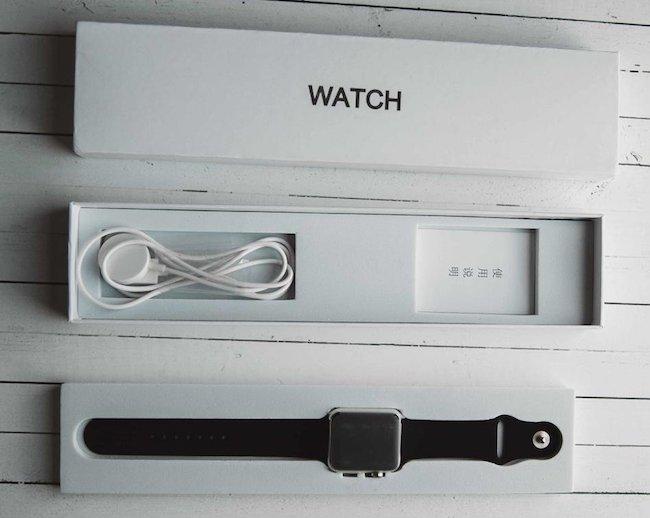Fitness trackers and hybrid smartwatches by Withings
Содержание:
Withings Activit Pop — Installing my Withings Activit Pop
I am new to Nokia:
Creating a Nokia account
In order to create your Nokia account, perform the following steps:
- Open the Health Mate app.
- Tap Join Nokia.
- Tap I’m setting up my device.
- Tap Watches.
- Tap Activité and Install now.
- Push the reset button located at the back of your Withings Activité / Pop using the tool it came with.You may need to try pushing the button at different angles to make it vibrate.Your Withings Activité / Pop vibrates once.
- Put your Withings Activité / Pop close enough to your iOS or Android device. Tap Next.Enter your email address, password and then confirm your password. Tap Next.
- Enter your first name, surname and birthday. Tap Next.
- Select your gender and enter your height and weight. Tap Create.
Activating your Withings Activité / Pop
At this point, the Health Mate app starts activating your Withings Activité / Pop and upgrades it to the latest firmware
- When prompted to, slide your finger on the wheel displayed in the app until the minute hand reaches the 0 mark. Tap Next.
- Slide your finger on the wheel displayed in the app until the hour hand reaches the 0 mark. Tap Next.
- Slide your finger on the wheel displayed in the app until the activity hand reaches the 0 mark. Tap Next.
- Tap Done.Your Withings Activité / Pop is now properly calibrated and the hands move to their correct position to display the current time.
Setting your activity goal
- Tap and slide the daily step goal up or down to select the goal you want.
- Tap OK.
The Health Mate app congratulates you on the successful activation of your Withings Activité / Pop. Tap Close.
I already have a Nokia account:
Starting the installation process
In order to install your Withings Activité / Pop, perform the following steps:
- Go to My devices in the Health Mate app.
- Tap Install a new device.
- Tap Watches.
- Tap Activité and Install now.
- Push the reset button located at the back of your Withings Activité / Pop using the tool it came with.You may need to try pushing the button at different angles to make it vibrate.Your Withings Activité / Pop vibrates once.
- Put your Withings Activité / Pop close enough to your iOS or Android device.Tap Next.
Activating your Withings Activité / Pop
At this point, the Health Mate app starts activating your Withings Activité / Pop and upgrades it to the latest firmware version.
Once this is done, it prompts you to calibrate the hands of your Withings Activité / Pop. To do so, perform the following steps:
- When prompted to, slide your finger on the wheel displayed in the app until the minute hand reaches the 0 mark. Tap Next.
- Slide your finger on the wheel displayed in the app until the hour hand reaches the 0 mark. Tap Next.
- Slide your finger on the wheel displayed in the app until the activity hand reaches the 0 mark. Tap Next.
- Tap Done.Your Withings Activité / Pop is now properly calibrated and the hands move to their correct position to display the current time.
Setting your activity goal
- Tap and slide the daily step goal up or down to select the goal you want.
- Tap OK.
The Health Mate app congratulates you on the successful activation of your Withings Activité / Pop. Tap Close.
Was this article helpful?
Технологические характеристики
Рассмотрим, что из себя представляют Withings steel hr, с точки зрения «начинки»:
| Характеристика | Описание |
| Тип устройства | Смарт-часы. |
| Платформы | «Андроид», IOS |
| SMS | Да. |
| Другие уведомления | Почта, календарь. |
| Bluetooth | Да. |
| Материал изготовления корпуса | Нержавеющая сталь. |
| Материал ремня | Силикон. |
| Влагозащита | Да. |
| Работа в активном режиме | 120 часов. |
| Режим ожидания | 600 часов. |
| Время для зарядки батареи | 2 часа. |
Датчики
Датчики – вот что отличает гаджеты этой категории друг от друга. Данная модель уступает по функционалу конкурентом своего ценового сегмента. Часы оснащены:
- Акселерометром;
- Датчиком движения;
- Пульсометром.
Довольно скромно. Но достаточно для модели разработчика. По сравнению с предыдущими моделями Withings steel hr стали умнее и функциональнее, хотя и не на много.

Пульсометр
Отдельного внимания заслуживает датчик сердечных сокращений. По умолчанию он срабатывает каждые 10 минут. Удержание кнопки навигации до вибрации часов запускает датчик сердцебиения, в этом режиме он измеряет показатели каждую секунду. Это удобно в процессе тренировки.
Приложение и совместимость
Авторское приложение смарт часов – простое и понятное. Оно не может похвастаться расширенным функционалом, но отображает:
- Частоту сокращений сердца;
- Шагомер;
- Мониторинг сна.
Во время запуска отображается раздел Timeline. В нем отображаются результаты владельца часов и результаты других пользователей, прогресс и конечная цель тренировок. На графиках отображены результаты тренировок за несколько дней. Кликнув на график, владелец сможет просмотреть полную информацию по конкретному виду тренировок.
Интересно реализована статистика частоты сердечного ритма. Вся статистика разделяется на отрезки по 30 минут. Таким образом, легко вычислить время учащенного сердцебиения.

Приложение можно установить на смартфон с операционной системой «Андроид» версии от 6 и выше, а также на операционную систему IOS от 8 версии и выше.
Время автономной работы
Withings steel hr – настоящие долгожители. Цифровой экран не использует для работы много энергии, поэтому одного заряда хватает почти на месяц использования. Официально производителем заявлено 25 дней. Заряжаются часы в течение часа.
Withings Activite Pop, Stylish Activity Tracking Watch
It’s no secret that Withings are producers of fine fitness trackers, and have been for a few years. at first glance the Withings Activité Pop just looks like a well-groomed analogue watch, but under the hood it is inspired by the new generation of fitness tracking technology.
The watch’s predecessor and big bro, the Activité is arguably the finest smartwatch/fitness tracker around, but that comes home at $488.06 (£320.00). The New Activité Pop which looks almost identical costs just $182.95 (£119.95). The reason that the Activité watch is more expensive than your average fitness tracker is because it is Swiss made, Designed in Locle, within the Swiss watchmakers valley, oh yeh, and it looks ten times as good!
The Activité watches are more fitness and activity trackers than smartwatches, as they don’t take phone calls and messages, but they do sync to an app for iOS, and apparently for Android sometime in February.

What’s the difference between the original Activité and it’s offspring the Activité Pop? Apart from the obvious price difference, the Activité comes with two straps, leather for everyday wear and silicone if you want to take it swimming, only a silicone strap comes with the Pop.
The face of the Activité is protected by Sapphire glass, which is pretty much the world’s strongest glass, the cheaper Activité Pop uses a lower quality glass. The Activité is Swiss made while the Activité Pop is not. Also, the colour schemes between the two watches are different.
The original Activité is certainly a more robust and superior watch to its younger brother Pop, and probably every other fitness tracking watch for that matter!

Original Withings Activite
So back to the new Pop, what does it do? It connects to its companion app for iOS (and soon Android) via Bluetooth 4.0, its waterproof up to 30 meters (98 feet) so it can track your swimming sessions as well as your steps and distance. It is also a sleep tracker, giving you information about how deeply you are sleeping, and it will pleasantly wake you up in the morning by silently vibrating. As it is synced to your smartphone, the watch will automatically adjust itself when you travel to a different time zone.
If you are prone to getting lost and and then getting your pants in a twist about it, you’re out of luck, because unfortunately the Withings Activite and Activite Pop don’t have a built-in GPS or heart rate monitor.
They may not be as smart as some of the smartwatches on the market in terms of features, but as far as watches go, we think good looks make up for brains!
The Withings Activité and Activité Pop are stylish additions to the world of wearable technology, look out for their release on bestbuy.com on the 5th of January 2015.
• Withings Activité
Check The Latest Deals on Amazon UK CAN DEU
By |
2016-12-30T17:32:29+00:00
January 6th, 2015|
Дизайн модели
Withings steel hr выполнены в классическом стиле наручных часов, но у них более тонкий корпус. Справа от экрана расположена кнопка навигации меню. При нажатии на нее активируется небольшой дисплей вверху циферблата. На нем показывается время. Каждое нажатие активирует датчики. Немного неудобно нажимать кнопку 6 раз для проверки состояния батареи. В целом интерфейс дружественный, и интуитивно понятный.
Две версии 36 и 40mm делают данную модель часов универсальной как для девушек, так и для мужчин. Есть несколько вариантов оформления: классические черный и белые цвета. Корпус часов выполнен не из пластика, а из нержавеющей стали, а вес составляет рекордные 49 гр. Эта легкость – важный плюс при тренировках в зале.